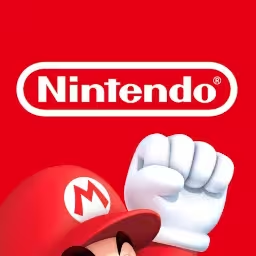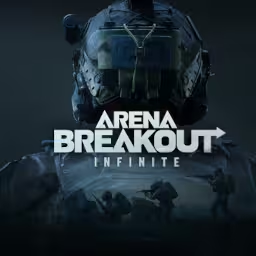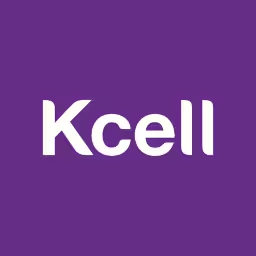Top-Up
Account Region
To Pay
Questions and Answers
It is a combination of letters, numbers, and the '_' symbol used to log in to Steam.
If you enter an incorrect login, the funds will be credited to another user with that login or returned to you if the login does not exist.
If you are topping up your Steam Wallet for the first time, its region may change. In this case, Steam prices will be displayed in the account's currency, not your local currency.
To avoid this, follow these instructions:
1. Log in to your Steam account via browser or app. Do not use a VPN — otherwise, your account's home region will change and Steam prices will be in a different currency.
2. Add at least two free games to your account, for example, PUBG and Dota 2. You can add games via your Steam library on the mobile app.
3. Play the added games for at least 2-3 hours.
4. Top up your account with the minimum amount — %5.
Funds are credited to Steam within 15-30 minutes (in rare cases, up to 2 hours).
Our team will check the payment and assist as quickly as possible.
If funds are not credited within a few hours, contact us via support chat or Telegram bot.
Requests submitted on Saturdays and Sundays may be processed with a delay of up to 24 hours.
Make sure your VPN is turned off when making the payment. If the error persists, contact us via support chat or Telegram bot — we'll help resolve the issue quickly.
Requests submitted on Saturdays and Sundays may be processed with a delay of up to 24 hours.
If the entered Steam login exists — funds cannot be returned. If the login does not exist, the funds will be returned to the card used for payment. Platform transaction fees are non-refundable.
Payments may be unavailable due to technical reasons. If redirection to the payment form does not occur, try again later.
If the payment was made but your Steam balance has not changed, contact us via support chat or Telegram bot — we'll help resolve the issue quickly.
The payment receipt is generated in the bank's mobile app used for the transaction.
The receipt shows the transaction amount and the Steam login to which the funds were transferred (see 'Payment Purpose').
Funds credited to the Steam account will trigger a notification to the linked email about successful top-up.
If funds were debited but not credited — wait: total processing time may take up to 2 hours. If after that the funds still do not appear, contact us via support chat or Telegram bot — we'll help resolve the issue quickly.
Online chat on the website: https://uniuni.market
Email: support@uniuni.market
Telegram bot: https://t.me/uniuni_market_support_bot